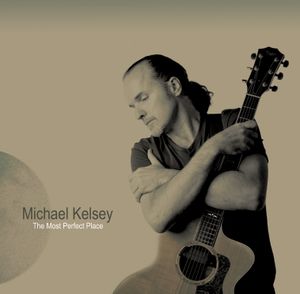The Most Perfect Place
Michael Kelsey
CD Download |
|
Digital Download info for phones:
iPhone - download to laptop iTunes and then sync phone.
Android - Download from email.
Open “File Manager”. Tap “Downloads”, which brings you to root / sdcard / Download. Tap the .zip file you downloaded. Tap “Extract”, and press OK on the following screen. After it finishes extracting, press the Back button to
Digital Download info for phones:
iPhone - download to laptop iTunes and then sync phone.
Android - Download from email.
Open “File Manager”. Tap “Downloads”, which brings you to root / sdcard / Download. Tap the .zip file you downloaded. Tap “Extract”, and press OK on the following screen. After it finishes extracting, press the Back button to return to root / sdcard / Download. The first item in Download should be your new folder. Long-press on your new folder of music to select it. In the options menu in the upper right, tap “Move to”. In the “Move to” dialog, tap “Internal storage” and then select “Music” and press OK. Open Play Music and listen to your tunes.
-
Goodnight 4:010:00/4:01
-
I Feel It 3:040:00/3:04
-
Passion or Loyalty 3:530:00/3:53
-
We Feel 3:550:00/3:55
-
Slow Dancing 3:440:00/3:44
-
With You 3:140:00/3:14
-
Fall Into Me 3:300:00/3:30
-
Bump 3:100:00/3:10
-
Coming Home 4:140:00/4:14
-
Broken House 3:560:00/3:56
-
Burn 3:470:00/3:47
-
Jewel 4:530:00/4:53